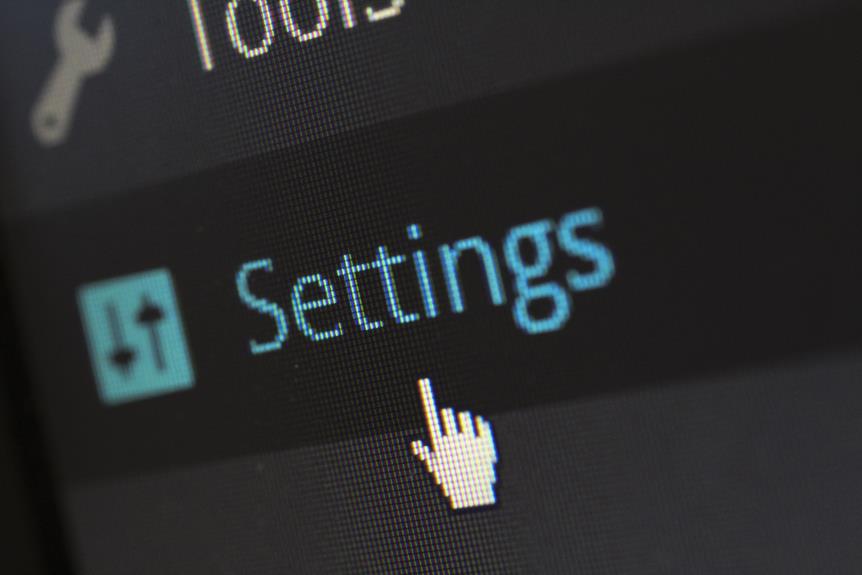In today's rapidly evolving digital landscape, the need for efficient download management solutions has never been more crucial.
While IDM (Internet Download Manager) remains a popular choice for Windows users, there is an increasing demand for alternatives that cater to diverse operating systems and preferences.
This article explores a range of IDM alternatives, providing users with a comprehensive overview of download acceleration, user-friendly interfaces, and additional features that can enhance their downloading experience.
By considering these alternatives, users can find a download management solution that aligns perfectly with their needs and preferences.
Key Takeaways
- IDM (Internet Download Manager) is a popular software available only for Windows, but there are several alternatives to consider.
- Download Accelerator Plus offers some free features and is easy to use, with essential features available in the free version.
- Ninja Download Manager is well-known and features a simple user interface, superior speed, and compatibility with YouTube and Vimeo.
- Free Download Manager is a completely free tool that offers torrent downloading, a download accelerator, audio and video previewer, and traffic management.
Comparison of Download Accelerator Plus and IDM
When comparing Download Accelerator Plus and IDM, it is important to consider their features, performance, and user interface.
Both software offer fast download acceleration, pause and resume capabilities, and browser integration. However, IDM is only available for Windows users, while Download Accelerator Plus is compatible with multiple operating systems.
IDM offers a 30-day free trial version, but Download Accelerator Plus provides essential features for free. On the other hand, Download Accelerator Plus lacks privacy protection, which IDM offers.
Additionally, Ninja Download Manager is another alternative worth considering. It features a simple and easy-to-use user interface, superior download speed, compatibility with popular video platforms, and a conversion tool for automatic file format conversion.
However, it is important to weigh the pros and cons before deciding between IDM and Ninja Download Manager.
Ninja Download Manager as an Alternative to IDM
Ninja Download Manager offers a viable alternative to IDM for users seeking a reliable and feature-rich download manager. With its simple and easy-to-use interface, Ninja Download Manager provides users with a seamless downloading experience.
One of its standout features is the accelerator, which delivers superior download speeds. This makes it a great choice for users who prioritize fast downloads. Additionally, Ninja Download Manager supports compatibility with popular platforms like YouTube and Vimeo, allowing users to easily download videos.
However, it is important to note that when it comes to download speeds, IDM still holds the upper hand. IDM's fast download acceleration feature ensures quicker downloads compared to Ninja Download Manager.
Despite this drawback, Ninja Download Manager remains a strong alternative with its user-friendly interface and impressive feature set.
Exploring Free Download Manager as an IDM Alternative
One of the most popular alternatives to IDM is Free Download Manager, a reliable and user-friendly software that offers a wide range of features for downloading files.
Some of the key features of Free Download Manager include:
- Download acceleration: It allows users to speed up their downloads by utilizing advanced technologies.
- Torrent downloading: Unlike IDM, Free Download Manager supports downloading files from torrent sources.
- Audio and video previewer: It enables users to preview media files before they are fully downloaded.
- Traffic management: It provides options to prioritize and manage the network traffic for a smoother downloading experience.
- Scheduling options: Users can schedule their downloads to start and stop at specific times.
In addition to these features, Free Download Manager is completely free of cost, making it a great choice for those who desire liberation from expensive software.
For more information about liberating services like Free Download Manager, you can explore the benefits of using Javatpoint Services such as website development, Android development, website designing, digital marketing, and summer training.
JDownloader: A Versatile Alternative to IDM
JDownloader is a robust and feature-rich download manager that serves as a versatile alternative to IDM. This open-source platform offers a range of functionalities similar to IDM, making it a popular choice for users seeking an alternative.
When exploring JDownloader's features, users will find a user-friendly interface that is particularly beneficial for non-tech savvy individuals. One notable feature of JDownloader is the ability to choose the number of files to download simultaneously, allowing for efficient and customizable downloading.
However, when comparing JDownloader to IDM, there are pros and cons to consider. While JDownloader is open-source and free to use, IDM offers a more polished and streamlined experience with a wider range of features.
Ultimately, the choice between JDownloader and IDM depends on the user's preferences and requirements.
GetRight: An Old but Reliable IDM Alternative
Although it may be considered an old option, GetRight remains a reliable alternative to IDM for users seeking a dependable download manager with a proven track record. Here are some pros and cons of using GetRight as an IDM alternative:
Pros:
- Can download files without corruption
- Provides excellent download speed
- Features download scheduling for managing downloads
- Can resume downloads from where they left off
Cons:
- Limited availability for Windows only
- Lacks some advanced features offered by IDM
When comparing features between GetRight and Download Accelerator Plus, it is important to note that both offer similar functionalities such as fast download acceleration, pause and resume, and browser integration. However, Download Accelerator Plus also provides additional features like link checker, video previewing, file converting, and stable downloading.
Ultimately, the choice between GetRight and Download Accelerator Plus depends on the specific needs and preferences of the user.
Other IDM Alternatives Worth Considering
Several popular download managers, such as Download Accelerator Plus, Ninja Download Manager, and Free Download Manager, are worth considering as alternatives to IDM.
Download Accelerator Plus offers essential features in its free version and provides a user-friendly experience. It lacks privacy protection but offers a link checker, video previewing, and stable downloading.
Ninja Download Manager is known for its simple interface and superior download speed. It also supports download manager compatibility for YouTube and Vimeo and features an automatic file format conversion tool.
Free Download Manager is another option, offering a wide range of features, including torrent downloading, traffic management, and scheduling options.
Additionally, JDownloader is an open-source platform with functionalities similar to IDM.
Lastly, Javatpoint Services, such as Javatpoint.com, Hindi100.com, and Lyricsia.com, can be explored as alternatives to IDM for various high-quality services.
Frequently Asked Questions
How Much Does IDM Cost?
The cost of IDM is approximately $24.95 for a license. When considering the cost comparison, it is worth noting the features and benefits provided by IDM to determine if it aligns with the user's needs and requirements.
Can IDM Be Used on Mac or Linux Operating Systems?
IDM, a popular download manager, is currently only available for Windows operating systems. It cannot be used on Mac or Linux. However, there are several alternatives that offer compatibility with these systems and provide similar features.
What Are the Drawbacks of Using Idm?
The drawbacks of using IDM include its availability only for Windows users, limited to a 30-day free trial version, and a cost of around $24.95 for a license. However, there are alternatives to IDM that offer similar functionalities and are compatible with other operating systems.
Does IDM Offer a Free Trial Version?
Yes, IDM does offer a free trial version for 30 days. However, there are alternatives to IDM that provide similar benefits, such as Download Accelerator Plus, Ninja Download Manager, Free Download Manager, JDownloader, and GetRight.
What Are the Key Features of Idm?
IDM (Internet Download Manager) is a software for Windows that allows users to download files of various formats from different sources. Its key features include fast download acceleration, pause and resume, scheduled download, video recording, and browser integration.
Conclusion
In conclusion, there are several IDM alternatives available that cater to diverse operating systems and preferences.
Download Accelerator Plus offers free features and easy accessibility, while Ninja Download Manager provides superior speed and compatibility with popular video platforms.
Free Download Manager stands out for its cost-effectiveness and versatility, and JDownloader offers a multi-functionality approach with a user-friendly interface.
GetRight, a longstanding player in the market, boasts uninterrupted downloads and excellent speed.
Exploring these alternatives allows users to find the most suitable download management solution for their needs and preferences.