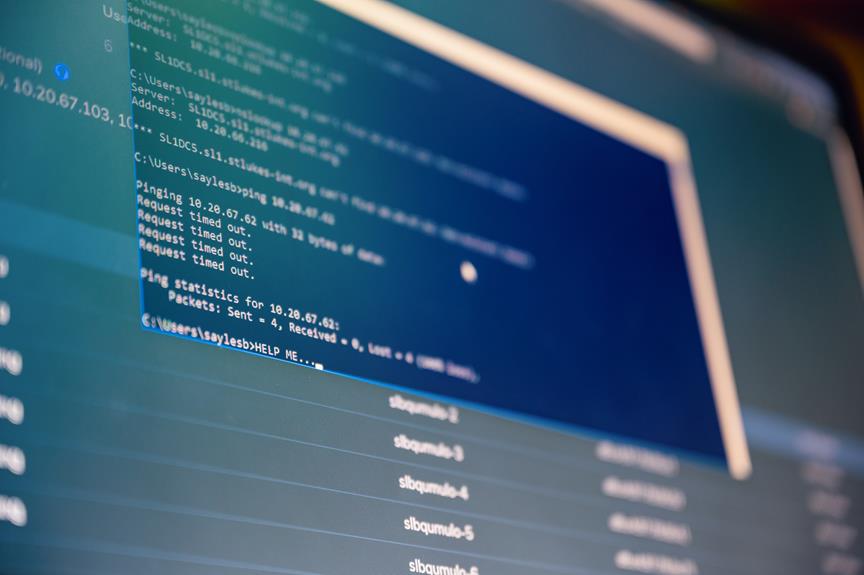In the ever-evolving digital landscape, efficient and reliable file-sharing applications are in high demand. While SHAREit has long been a popular choice, there are numerous alternatives that offer similar functionalities and even additional features.
This article explores a selection of these SHAREit alternatives, showcasing their key characteristics and benefits. From Google Files to Jio Switch, Vivo EasyShare, and more, these applications prioritize convenience, efficiency, and seamless file sharing across devices.
Whether you're seeking an alternative or exploring new options, this comprehensive guide has you covered.
Key Takeaways
- Google Files, Jio Switch, Vivo EasyShare, ShareMe are alternative file-sharing applications to SHAREit that can be downloaded from the Google Play Store.
- These alternative apps offer features like file sharing between devices and have no ads.
- Some of these apps have additional features like data recovery and fast file sharing speed.
- Send Anywhere, Feem, Zapya, SnapDrop are also alternative file-sharing applications to SHAREit that offer features like file sharing using Wi-Fi or unique keys. They have high ratings and a significant number of downloads on the Google Play Store.
Google Files
Google Files is a file management and sharing application that allows users to efficiently organize and transfer files between their Android devices. With its storage management features, users can easily free up space on their device by identifying and deleting duplicate files, unused apps, and large files. This helps in optimizing the device's storage capacity and improving its overall performance.
One of the key advantages of Google Files is its cross-platform compatibility. Users can not only transfer files between their Android devices but also share files with users on other platforms such as iOS and Windows. This makes it a versatile and convenient option for file sharing across different devices.
In addition to its file transfer capabilities, Google Files also offers other useful features such as offline file sharing, file encryption, and file browsing.
Jio Switch
Jio Switch offers a multitude of features and functionalities that make it a viable alternative to SHAREit for efficient and seamless file sharing between devices. Here are some key features of Jio Switch:
- Fast and secure file transfer: Jio Switch ensures quick and reliable file sharing between devices, allowing users to transfer large files, such as videos and documents, in no time.
- Cross-platform compatibility: Jio Switch supports file sharing between different platforms, including Android and iOS, making it convenient for users with devices running on different operating systems.
- User-friendly interface: Jio Switch provides a simple and intuitive interface, enabling users to easily navigate through the app and initiate file transfers without any hassle.
When comparing Jio Switch with SHAREit, users can expect similar functionalities, but Jio Switch offers the added advantage of being developed by Jio, a trustworthy and reliable brand in the telecommunications industry.
Vivo EasyShare is an efficient and user-friendly file-sharing application that offers a seamless experience for transferring files between devices. With its user-friendly interface, users can easily navigate through the app and share files without any hassle.
One notable feature of Vivo EasyShare is its data recovery feature, which allows users to recover accidentally deleted files. This feature provides peace of mind, knowing that important files can be retrieved even if they were mistakenly deleted.
Additionally, Vivo EasyShare ensures fast and secure file sharing, making it a reliable option for users who value speed and privacy.
One alternative to SHAREit is ShareMe, which offers users a convenient way to share files between devices. Here are some key features of ShareMe:
- Fast and Efficient File Sharing: ShareMe allows users to transfer files quickly and efficiently between devices. With its high-speed transfer technology, users can share large files in a matter of seconds.
- No Ads and User-Friendly Interface: Unlike some other file-sharing applications, ShareMe is ad-free, providing users with a seamless experience. Its user-friendly interface makes it easy for even the most novice users to navigate and share files effortlessly.
- ShareMe vs. SHAREit: When comparing ShareMe to SHAREit, both applications offer similar file-sharing capabilities. However, ShareMe stands out with its clean interface, faster transfer speeds, and absence of ads, providing users with a more streamlined and enjoyable sharing experience.
Nearby Share is a file-sharing application offered by Google on its Android platform. It is a convenient and efficient way to share files between Android devices. It utilizes Bluetooth and Wi-Fi to enable fast and secure file transfers. Unlike other file-sharing platforms, Nearby Share does not support file transfer between PC and mobile devices. To access Nearby Share, users need to upgrade their devices to the latest version of Android.
Advantages of using Nearby Share over other file-sharing platforms include its seamless integration with the Android operating system, ensuring a smooth and user-friendly experience. It also offers faster transfer speeds and does not require an internet connection, making it ideal for sharing files in areas with limited or no network coverage. Additionally, Nearby Share allows users to customize their visibility settings, giving them control over who can send and receive files from them.
To enable and use Nearby Share on Android devices, follow these steps:
- Ensure that Bluetooth and Wi-Fi are enabled on both devices.
- Open the settings menu on your device and search for 'Nearby Share'.
- Tap on 'Nearby Share' and toggle the switch to enable it.
- Choose your device's visibility settings (hidden, visible to some contacts, or visible to all).
- To share a file, select the file you want to send, tap the share button, and choose 'Nearby Share' from the list of sharing options.
Frequently Asked Questions
How Do I Transfer Files Between Devices Using Google Files, Jio Switch, Vivo Easyshare, Shareme, and Nearby Share?
To transfer files between devices using Google Files, Jio Switch, Vivo EasyShare, ShareMe, and Nearby Share, you can download these apps from the Google Play Store. They offer features like file sharing, no ads, and user-friendly interfaces.
Are These Alternative File-Sharing Applications Available for Both Android and Ios Users?
Yes, these alternative file-sharing applications are available for both Android and iOS users. They offer compatibility with older devices and have security measures in place to ensure safe file transfers between devices.
What Additional Features Do Send Anywhere, Feem, Zapya, and Snapdrop Offer Compared to Shareit?
Send Anywhere, Feem, Zapya, and Snapdrop offer additional features compared to SHAREit. These include cross-platform compatibility, allowing file sharing between different devices and operating systems, and the ability to transfer files without the need for an internet connection.
Can I Transfer Files Between My Mobile Device and PC Using These Alternative File-Sharing Applications?
Yes, some of these alternative file-sharing applications like Send Anywhere, Feem, Zapya, and SnapDrop offer file transfer between mobile devices and PCs. They provide various methods like Wi-Fi, unique keys, or web-based platforms for seamless file sharing.
Do These Alternative File-Sharing Applications Require an Internet Connection to Transfer Files?
No, these alternative file-sharing applications do not require an internet connection to transfer files. They utilize Wi-Fi or unique keys for file sharing. Additionally, some of them have the ability to transfer large files.
Conclusion
In conclusion, there are several reliable alternatives to SHAREit that offer efficient and convenient file-sharing capabilities.
Applications such as Google Files, Jio Switch, Vivo EasyShare, ShareMe, and Nearby Share provide seamless transfers, high-speed performance, and additional features like data recovery and cross-platform compatibility.
These alternatives have gained popularity and positive ratings, making them viable options for users looking for efficient file-sharing solutions.
One interesting statistic is that these applications have witnessed substantial downloads on the Google Play Store, highlighting their widespread usage and reliability.