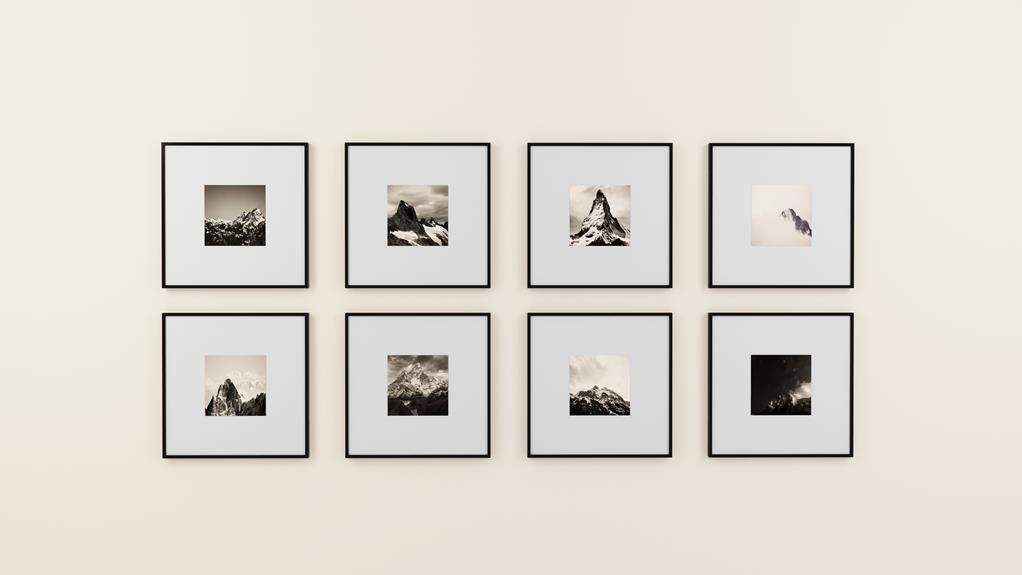Are you tired of spending hours arranging your photos into collages? Want an easy and user-friendly solution to create stunning collages on your phone? Look no further! We've got the best collage maker apps for you.
These apps offer customizable layouts, effects, text, stickers, and more to bring your creative vision to life. Resize, crop, and apply filters to perfect your photos. Share your collages effortlessly on social media.
Get ready to liberate your creativity with these must-have apps!
Key Takeaways
- Canva, Adobe Express, and Fotor offer customizable layouts and templates for creating collages.
- PhotoGrid, Collage Maker, and Phototastic Collage provide a wide range of layouts and templates for creating collages.
- PicsArt, BeFunky, and InstaSize offer advanced collage-maker tools, blending modes, and brushes for creating unique collages.
- BeFunky and InstaSize have a user-friendly interface.
Canva
Canva offers a wide range of customizable layouts and templates for creating stunning collages.
With Canva's user-friendly interface and customizable templates, you have the freedom to design collages that truly reflect your style and personality.
Not only does Canva provide beautiful layouts, but it also offers powerful photo editing tools for enhancing and adjusting your images.
Whether you want to brighten up a photo, add filters, or crop it to the perfect size, Canva has got you covered.
With just a few clicks, you can transform your ordinary photos into extraordinary works of art.
Adobe Express
When using Adobe Express, you can easily create stunning collages with just a few taps on your phone. This powerful app offers advanced editing features that allow you to customize your collages and make them truly unique. With Adobe Express, you have full control over the layout, design, and effects of your collages. Whether you want to create a simple grid-style collage or a more complex freestyle arrangement, this app has got you covered. To help you make the most out of Adobe Express, here are some tips and tricks for creating unique collages:
| Tips and Tricks for Creating Unique Collages with Adobe Express |
|---|
| Experiment with different layouts and templates to find the perfect arrangement for your photos. |
| Use the advanced editing tools to adjust the colors, brightness, and contrast of your photos. |
| Add text and stickers to personalize your collages and make them more engaging. |
| Apply creative effects and filters to give your collages a unique and artistic look. |
| Don't be afraid to try out different combinations and experiment with different elements to create a collage that truly reflects your style and personality. |
With Adobe Express, the possibilities are endless. Start creating stunning collages today and unleash your creativity.
Fotor
You'll definitely want to try out Fotor because it offers a wide range of customizable layouts and templates for creating your collages. Here's why Fotor stands out among other collage maker apps:
- Comparison with other collage maker apps: Fotor provides a user-friendly interface that makes it easy to create stunning collages. Compared to other apps, Fotor offers a larger selection of layouts and templates, allowing you to find the perfect design for your collage.
- Unique features and tools of Fotor: Fotor goes beyond basic collage making by offering advanced editing tools. You can adjust the brightness, contrast, and saturation of your photos, as well as apply filters and effects. Fotor also allows you to add text, stickers, and frames to your collages, giving them a personalized touch.
- Easy sharing and downloading: Once you've created your collage, Fotor makes it simple to share it on social media platforms or download it to your device. You can showcase your creativity and share your collages with friends and family in just a few clicks.
- Constant updates and improvements: Fotor is committed to providing the best user experience possible. They regularly release updates and improvements to enhance their app's performance and add new features, ensuring that you always have access to the latest tools for creating stunning collages.
With its customizable layouts, advanced editing tools, and easy sharing options, Fotor is the perfect app for unleashing your creativity and creating beautiful collages. Give it a try and see the difference it can make in your collage-making experience!
PhotoGrid
If you're looking for a collage maker app that offers a variety of features and options, PhotoGrid is the app for you.
When it comes to customization options, PhotoGrid stands out among other collage maker apps. With PhotoGrid, you have the freedom to choose from a wide range of layouts and templates for your photo collages. Whether you want a simple grid layout or a more intricate design, PhotoGrid has got you covered.
Not only that, but PhotoGrid also allows you to add filters, stickers, and text to your photos, giving you endless possibilities for creativity.
So, if you want an app that offers better customization options compared to other collage maker apps, PhotoGrid is the way to go.
Now, let's dive deeper into the unique features of PhotoGrid in this comprehensive review.
Collage Maker
Looking for a collage maker app that offers a wide range of features and options? Look no further! Here are some of the best collage maker apps that will help you create stunning collages with ease:
- Canva, Adobe Express, Fotor: These apps not only provide editing tools for photo adjustments and enhancements but also offer collage maker tools with customizable layouts and templates. You can add effects, text, and frames to your photos and easily download and share your creations.
- PhotoGrid, Collage Maker, Phototastic Collage: With a wide range of layouts and templates, these apps allow you to create unique collage styles. You can also add filters, stickers, and text to your photos, and share your collages on social media platforms.
- PicsArt, BeFunky, InstaSize: These apps offer advanced collage-maker tools, including blending modes and brushes. You can merge multiple photographs into one image, apply filters, stickers, and collage templates, and even remove backgrounds and add borders and text to your photos.
- Diptic, TurboCollage, Photovisi: Known for their customizable layouts and design options, these apps enable you to create professional collages. You can adjust the size and shape of your photos, add text captions, filters, and borders, and easily share your collages on social media platforms.
Now that you know about these amazing collage maker apps, you can start creating professional-looking collages with unique styles. Just remember to play around with different layouts, templates, and editing tools to make your collages stand out.
Happy collaging!
Phototastic Collage
Create stunning collages with Phototastic Collage, offering a wide range of layouts and templates for your photos.
With Phototastic Collage, you have the freedom to let your creativity run wild. Choose from a variety of creative layout options to arrange your pictures in unique and visually appealing ways.
Whether you want a grid-style collage or a more free-flowing design, Phototastic Collage has got you covered.
And that's not all – take your collages to the next level by adding filters and stickers to your photos. Give your images a vintage feel, make them pop with vibrant colors, or add fun and quirky stickers to express your personality.
With Phototastic Collage, you have the power to transform your ordinary photos into extraordinary works of art.
PicsArt
Want to take your photo collages to the next level? PicsArt is the app for you. With its creative editing features, you can transform your pictures into stunning works of art.
Here's why PicsArt stands out from the rest:
- Filters and Effects: PicsArt offers a wide range of filters and effects to enhance your photos. From vintage to modern, you can find the perfect style to make your collages pop.
- Advanced Editing Tools: Take full control of your collages with PicsArt's advanced editing tools. Adjust colors, add textures, and even remove backgrounds with just a few taps.
- Stickers and Text: Add fun and personality to your collages with a vast collection of stickers and text options. Customize your creations to express your unique style.
- Sharing Options: Once you've created your masterpiece, PicsArt makes it easy to share with the world. Share directly to social media platforms or save to your device for later.
With PicsArt, the possibilities are endless. Unleash your creativity and create collages that will amaze and inspire.
BeFunky
BeFunky provides a wide range of creative tools and features for you to enhance and transform your photo collages. With BeFunky, you can unleash your inner artist and create stunning collages that truly express your unique style. From customizable layouts to advanced editing tools, BeFunky has everything you need to bring your collages to life. But how does BeFunky compare to its competitors? Let's take a look at a side-by-side comparison of BeFunky and Fotor:
| BeFunky | Fotor |
|---|---|
| Wide range of filters and effects | Limited selection of filters and effects |
| Advanced editing tools like blending modes and brushes | Basic editing tools for adjustments |
| Remove backgrounds and add borders and text to photos | Limited options for adding text and borders |
| Variety of collage templates | Limited selection of collage templates |
| User-friendly interface | User-friendly interface |
As you can see, BeFunky offers a wider range of creative tools and features compared to Fotor. So, if you're looking for a collage maker app that gives you more freedom and creativity, BeFunky is the way to go. Let your imagination run wild and create collages that truly reflect your style with BeFunky.
InstaSize
When it comes to editing and sharing your photos, InstaSize is the perfect app for you. With its unique features and user-friendly interface, you can easily create stunning collages that will make your friends jealous.
Here are some tips to help you make the most of InstaSize:
- Explore the different collage layouts: InstaSize offers a wide variety of customizable layouts, allowing you to create collages with multiple photos in different arrangements. Experiment with different layouts to find the one that best suits your style.
- Add filters and effects: InstaSize provides a range of filters and effects to enhance your photos. From vintage to modern, there's a filter for every mood. Play around with the different options to give your collages a unique and eye-catching look.
- Use the text feature: InstaSize allows you to add text to your collages, making them more personalized and meaningful. Whether it's a quote, a caption, or a date, adding text can add an extra layer of creativity to your creations.
- Share your collages: Once you've created your stunning collages, don't forget to share them with the world. InstaSize makes it easy to share your creations on social media platforms like Instagram, Facebook, and Twitter, allowing you to showcase your talent and creativity to your friends and followers.
With InstaSize, the possibilities are endless. Start creating your stunning collages today and let your creativity shine.
Frequently Asked Questions
How Do I Remove the Background From a Photo Using Canva, Adobe Express, or Fotor?
To remove the background from a photo, Canva, Adobe Express, and Fotor offer user-friendly and efficient tools. Simply select the photo, use the background removal feature, and watch as the app works its magic.
Can I Create Animated Collages Using Photogrid, Collage Maker, or Phototastic Collage?
You can easily create animated collages using Photogrid, Collage Maker, or Phototastic Collage. These apps offer a wide range of layouts and templates, along with editing tools to add filters, stickers, and text to your photos. Get creative and share your animated masterpieces!
What Are the Advanced Editing Tools Available in Picsart, Befunky, and Instasize?
In PicsArt, BeFunky, and Instasize, you'll find a range of advanced editing tools to take your photos to the next level. From blending modes to brushes, you can unleash your creativity and transform your images like a pro.
Can I Resize and Crop Individual Photos Within a Collage Using Diptic, Turbocollage, or Photovisi?
Yes, you can easily resize and crop individual photos within a collage using Diptic, TurboCollage, or Photovisi. These apps offer customizable layouts and design options, including basic editing tools for adjusting photo size and shape.
Are There Any Unique Features or Standout Elements in Livecollage and Pic Stitch: Collage Maker Compared to Other Collage Maker Apps?
LiveCollage and Pic Stitch both offer a range of filters and effects to enhance your collages. However, LiveCollage stands out with its unique animated collage and freestyle collage creation features, giving you more creative freedom.
Conclusion
So why spend hours manually arranging your photos into collages when you can use these incredible collage maker apps?
With customizable layouts, effects, and advanced editing tools, you can easily create stunning collages that showcase your creativity.
Plus, sharing your masterpieces with friends and family is just a tap away.
Don't miss out on the opportunity to turn your photos into works of art – download one of these top collage maker apps today!