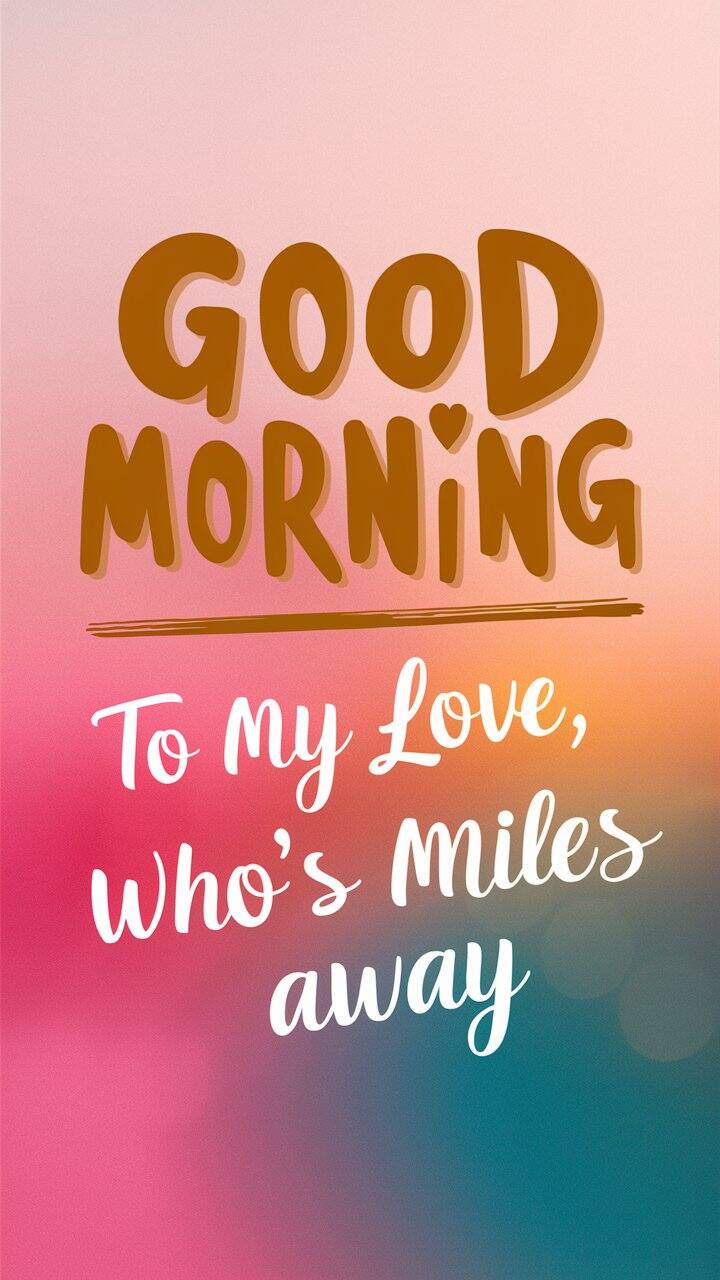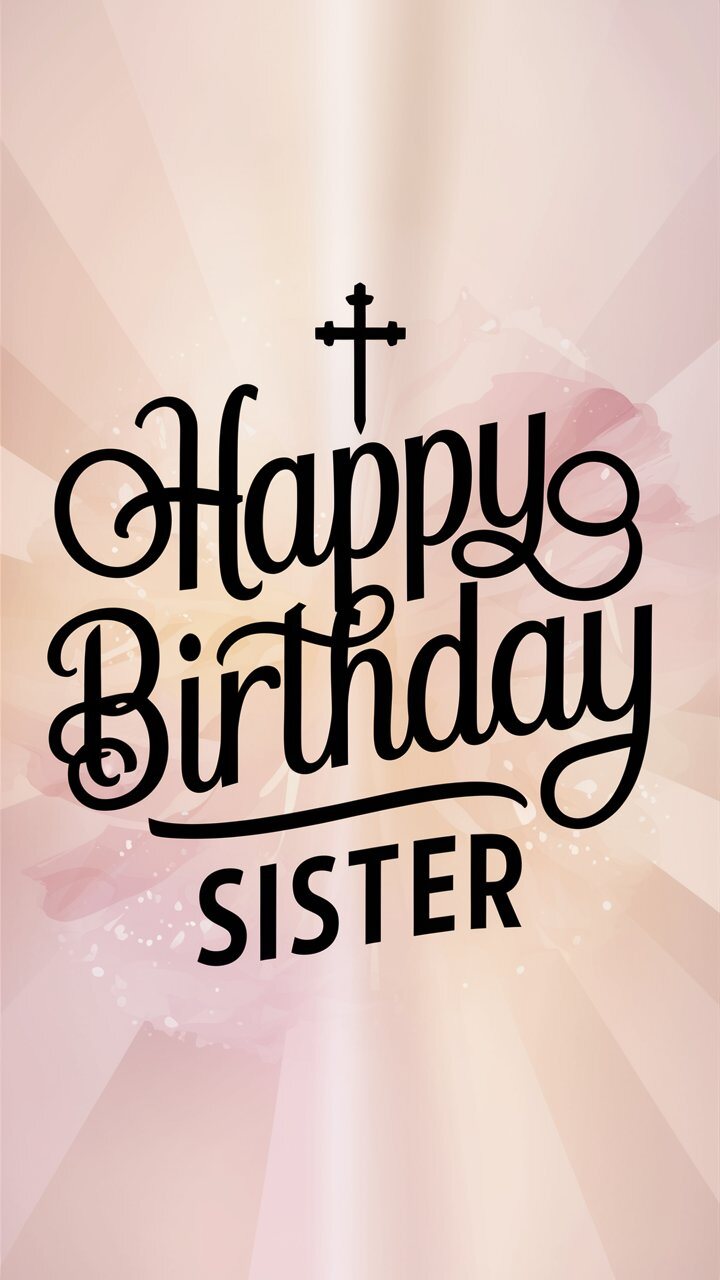In the ever-evolving landscape of digital communication, the importance of email cannot be overstated. Microsoft Outlook has long been the go-to choice for managing emails, but there are other software applications that offer comparable functionality and usability.
This article delves into the best email software applications that provide a level of sophistication akin to Outlook. From Thunderbird's advanced security features to Mailbird's unified inbox, readers will discover alternatives that cater to their specific needs and empower their productivity.
Key Takeaways
- Email software applications like Thunderbird, Mailbird, Zoho Mail, and eM Client offer features such as easy management of multiple email accounts, advanced security features, and robust search functions.
- These applications also provide additional functionalities like unified inboxes, conversation views, snooze emails, and integration with popular apps.
- Zoho Mail and Apple Mail specifically cater to users who want to create and manage email accounts with their own domain names or seamlessly integrate with other Apple applications.
- When selecting email software, it is important to consider individual needs and priorities, as well as factors like customization, integration, security, and pricing.
Key Features to Look for in Email Software Applications
Undoubtedly, when selecting an email software application, it is crucial to consider the key features that will enhance productivity and efficiency.
One important feature to look for is the ability to integrate the email software with project management tools. This integration allows for seamless collaboration and communication within a team, as it enables users to easily share important project updates and documents through email.
Another beneficial feature to consider is cloud-based email software. With cloud-based email, users can access their emails and files from anywhere, on any device, as long as they have an internet connection. This eliminates the need for physical storage and provides flexibility and convenience.
Additionally, cloud-based email software offers enhanced security measures, such as encryption and data backup, ensuring the safety of sensitive information.
Top Alternatives to Microsoft Outlook for Email Management
When considering alternatives to Microsoft Outlook for email management, it is essential to explore the top options available in the market. There are several email software applications that can provide comparable features and benefits.
Thunderbird, for example, offers easy management of multiple email accounts, advanced security features, and a vast library of add-ons.
Mailbird, on the other hand, allows users to manage multiple email accounts, provides a unified inbox, and integrates with popular apps.
Zoho Mail offers the ability to create and manage email accounts with your own domain name, along with collaboration tools and customizable folders.
eM Client provides features such as contacts and calendar management, powerful search functionality, and email templates.
Inky offers a unified inbox, smart views, customizable folders, and advanced security features.
When comparing these alternatives, it is important to consider individual needs and priorities, as well as factors such as customization, integration, security, and pricing.
Evaluating the Best Email Software Applications for Your Needs
To determine the most suitable email software application for your requirements, a careful evaluation of features, functionality, and compatibility is necessary.
When evaluating different email software applications, consider the integration options and security measures they offer. Integration options allow you to connect your email software with other apps and platforms, enhancing productivity and efficiency. Look for applications that offer seamless integration with popular apps like WhatsApp, Facebook, and Google Calendar.
Additionally, prioritize security measures such as encryption and spam filtering to protect your sensitive information and ensure a secure email experience.
Essential Features of Outlook-Like Email Software Applications
One of the key features that make Outlook-like email software applications stand out is their ability to seamlessly manage multiple email accounts. This feature allows users to access and manage all their emails from different accounts in one centralized platform, eliminating the need to switch between multiple email clients or web interfaces.
Additionally, these email software applications offer a range of benefits that make them attractive alternatives to Outlook. Some of the benefits include robust security features such as encryption and spam filtering, advanced search functions for efficient email and attachment searches, integration with popular apps like WhatsApp and Google Calendar, and mobile applications for accessing emails on the go.
These features enhance productivity and provide a more streamlined and efficient email management experience.
Choosing the Right Email Software: Factors to Consider
Before making a decision, it is important to consider several factors when choosing the right email software for your needs.
Two key factors to consider are email software pricing and integration with cloud storage.
Pricing is an important consideration as it can vary greatly depending on the features and capabilities offered by the software. Some email software applications offer free versions with limited features, while others require a subscription or one-time payment for full access.
Integration with cloud storage is also crucial as it allows users to easily access and share files stored in the cloud directly from their email software. This can greatly enhance productivity and collaboration by eliminating the need to switch between different applications.
Therefore, when selecting email software, it is essential to consider pricing and integration with cloud storage to ensure it meets your requirements.
Frequently Asked Questions
How Can I Integrate My Email Software With Popular Apps Like Whatsapp, Facebook, and Google Calendar?
To integrate your email software with popular apps like WhatsApp, Facebook, and Google Calendar, you can explore options provided by specific email software applications. These integrations offer benefits such as seamless communication, enhanced productivity, and efficient organization of tasks and schedules.
Can I Create and Manage Email Accounts With My Own Domain Name Using This Email Software?
Yes, you can create and manage email accounts with your own domain name using certain email software applications. This feature allows for a more professional and personalized email experience. Pricing varies, but the benefits of using email software include easy management, enhanced security, and integration with popular apps.
Which Email Software Applications Offer Collaboration Tools for Effective Teamwork?
There are several email software applications that offer collaboration tools for effective teamwork. These tools allow remote teams to collaborate seamlessly, improving communication, productivity, and project management. The benefits of using collaboration tools in email software are significant.
Is There a Way to Track When Recipients Open and Read My Emails?
Yes, there are email software applications that offer tracking analytics and email automation features. These features allow you to track when recipients open and read your emails, providing valuable insights for your communication strategy.
Are There Any Email Software Applications That Offer Advanced Security Features Such as Encryption and Phishing Protection?
Yes, there are email software applications available that offer advanced security features such as encryption and phishing protection. These features ensure the safety and privacy of your emails, protecting them from unauthorized access and potential cyber threats.
Conclusion
In conclusion, when it comes to selecting email software applications comparable to Outlook, it is important to consider individual needs and priorities.
Thunderbird offers advanced security features and a wide range of add-ons.
Mailbird provides a unified inbox and integration with popular apps.
Zoho Mail stands out with its custom domain name and collaboration tools.
By evaluating these alternatives based on factors such as customization options, integration capabilities, and pricing, users can find an email software that enhances productivity and suits their specific requirements.