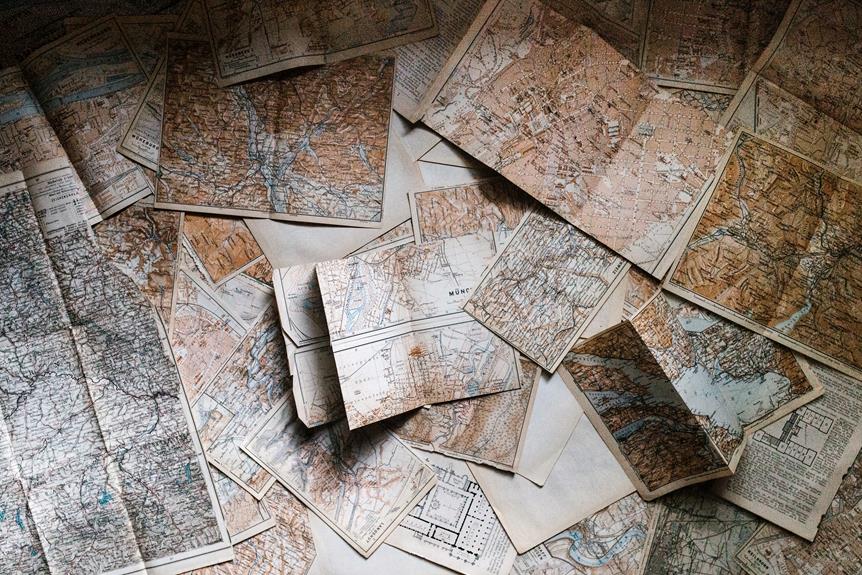In today's digital landscape, where the cloud reigns supreme, the search for a Dropbox alternative that offers liberation and enhanced features is on the rise.
This article explores the top contenders, such as Pcloud and Google Drive, comparing their benefits and drawbacks.
From security options to pricing plans, we delve into the finer details to help you make an informed decision.
Whether you're an individual seeking flexibility or part of a team in need of collaboration, this comprehensive guide is your key to finding the perfect Dropbox alternative.
Key Takeaways
- Pcloud and Google Drive are popular alternatives to Dropbox.
- Pcloud offers strong security options and numerous file-sharing options, but it has additional costs for certain features and can be difficult to find files.
- Google Drive offers secure and encrypted data, cross-platform capability, and integration with business app connectors, but it does not offer limitless cloud storage and requires a Google account.
- Cloudup is an excellent substitute for Dropbox, offering simple sharing, 200 GB of free storage, and quick sharing using links. Redbooth and Quip are also good alternatives, with Redbooth assisting with task management and communication, and Quip facilitating collaboration across devices and offering a free version.
Pros and Cons of Pcloud and Google Drive
Interestingly, when comparing the pros and cons of Pcloud and Google Drive, both cloud storage platforms offer unique features and drawbacks.
Pcloud stands out with its strong security options, providing users with peace of mind when storing sensitive data. Additionally, Pcloud offers numerous options for file sharing, making collaboration effortless. However, one drawback of Pcloud is the difficulty in finding files, which can be a bit frustrating for users.
On the other hand, Google Drive also boasts secure and encrypted data, ensuring the safety of stored files. It offers the convenience of syncing desktop-to-desktop and cross-platform capability. However, finding files can also be a challenge with Google Drive.
Price and Plans of Google Drive and Dropbox Alternatives
When comparing the price and plans of Google Drive and Dropbox alternatives, it is important to consider the various options and costs associated with each platform.
In terms of pricing, Google Drive offers a basic plan for $1.99 per month, which includes 100 GB of storage. They also have a standard plan for $2.99 per month, providing 200 GB of storage.
On the other hand, Dropbox offers a Pro plan for $3.75 per user per month, while their Business plan is priced at $40 for 100 users per month. Dropbox free users receive 10 GB of storage.
It is clear that both Google Drive and Dropbox offer competitive pricing options, and the choice between the two depends on the specific storage needs of the user.
Cons of Dropbox Alternatives
One disadvantage of Dropbox alternatives is the lack of file encryption, compromising the security of sensitive data. This can be a major concern for individuals and businesses who prioritize data privacy and protection.
Additionally, some alternatives may have average customer service, which can be frustrating for users who require prompt and efficient assistance.
Another drawback is the limited number of integrations available with these alternatives, which can limit their functionality and flexibility for users who rely on seamless integration with other applications.
These limitations can hinder the overall user experience and make it difficult for individuals and businesses to fully utilize and maximize the potential of Dropbox alternatives.
Dropbox Alternatives – Cloudup
Cloudup is an excellent alternative to Dropbox, offering organizations and individuals a reliable and efficient file-sharing platform. With Cloudup, users can enjoy a quick sharing process, making it easier than ever to share files with others.
The platform also features a simple drag and drop files functionality, allowing users to effortlessly upload and organize their documents. Whether you need to collaborate on a project or share files with clients, Cloudup provides a seamless and user-friendly experience.
Additionally, Cloudup offers two hundred gigabytes of storage for free users, ensuring that you have plenty of space to store and share your files. Say goodbye to the hassle of traditional file sharing methods and embrace the convenience and efficiency of Cloudup.
Dropbox Alternatives – Redbooth and Quip
Both Redbooth and Quip are viable alternatives to Dropbox, offering unique features and benefits for teams and individuals.
These modern collaboration tools provide efficient task management and communication capabilities, allowing users to work seamlessly on projects.
Here are three reasons why Redbooth and Quip are excellent Dropbox alternatives:
- Redbooth: With its well-designed interface and effortless project management, Redbooth assists teams in staying organized and productive. It offers low monthly costs and a range of features that facilitate smooth collaboration.
- Quip: Developed by Salesforce, Quip is a productivity tool that enables modern collaboration across all devices. It is easy to set up and is backed by Zapier, providing users with seamless integration with other applications. Additionally, Quip offers a free version for users to get started.
Both Redbooth and Quip offer efficient task management and communication tools, making them excellent alternatives to Dropbox for teams and individuals seeking liberation in their collaborative efforts.
Frequently Asked Questions
How Does Pcloud Compare to Google Drive in Terms of File-Sharing Options?
pCloud and Google Drive both offer strong file-sharing options. pCloud provides strong security and password protection, while Google Drive offers secure and encrypted data. Both are suitable for collaboration and have reliable syncing capabilities.
What Are the Additional Costs Associated With Pcloud's Encryption Options?
The additional costs associated with pCloud's encryption options include fees for the pCloud Crypto feature, which provides client-side encryption, as well as for zero-knowledge privacy, which ensures enhanced data security and privacy for users.
Does Google Drive Offer Unlimited Cloud Storage Plans?
Google Drive does not offer unlimited cloud storage plans. However, it provides options for 100 GB and 200 GB of storage at $1.99/month and $2.99/month respectively. Google Drive's pros for business purposes include secure data, cross-platform capability, and integration with business app connectors.
Are Files Stored on Dropbox and Its Alternatives Encrypted?
File encryption and data privacy are important considerations when choosing cloud storage alternatives. It is crucial to ensure that files stored on Dropbox and its alternatives are encrypted to protect sensitive information and maintain privacy.
How Does Redbooth Assist Teams in Task Management and Communication?
Redbooth assists teams in task management and communication by providing a platform for team collaboration and project tracking. It offers a well-designed interface, low monthly cost, and seamless project management capabilities.
Conclusion
In conclusion, when considering alternatives to Dropbox, it is important to weigh the pros and cons of each option.
Pcloud offers strong security and extensive file-sharing capabilities. It provides users with the ability to encrypt their files and offers two-factor authentication for added protection. Additionally, Pcloud allows users to share files with others, even if they do not have a Pcloud account. This makes it a great option for collaboration and sharing files with clients or colleagues.
On the other hand, Google Drive also provides secure data and cross-platform compatibility. It is integrated with other Google services, such as Gmail and Google Docs, making it convenient for those who already use Google's suite of productivity tools. Furthermore, Google Drive allows users to access their files from any device with an internet connection, making it a versatile option for those who work on multiple devices.
However, both options have their drawbacks. Pcloud offers limited storage with its free plan and users will need to upgrade to a paid plan for more space. Similarly, Google Drive only provides 15GB of free storage, and users will need to pay for additional storage if they require more space.
Ultimately, the best alternative will depend on individual needs and preferences. For example, a hypothetical case study could involve a business that values high security and file-sharing capabilities, leading them to choose Pcloud as their Dropbox alternative. Alternatively, another user might prioritize cross-platform compatibility and convenience, making Google Drive their preferred option.
In conclusion, when considering alternatives to Dropbox, it is important to carefully evaluate the features and limitations of each option to determine which one best meets your needs.