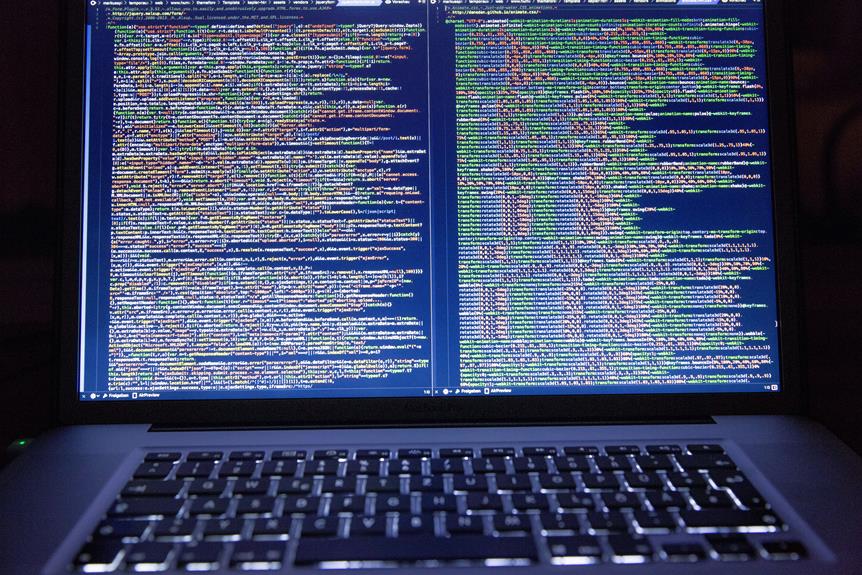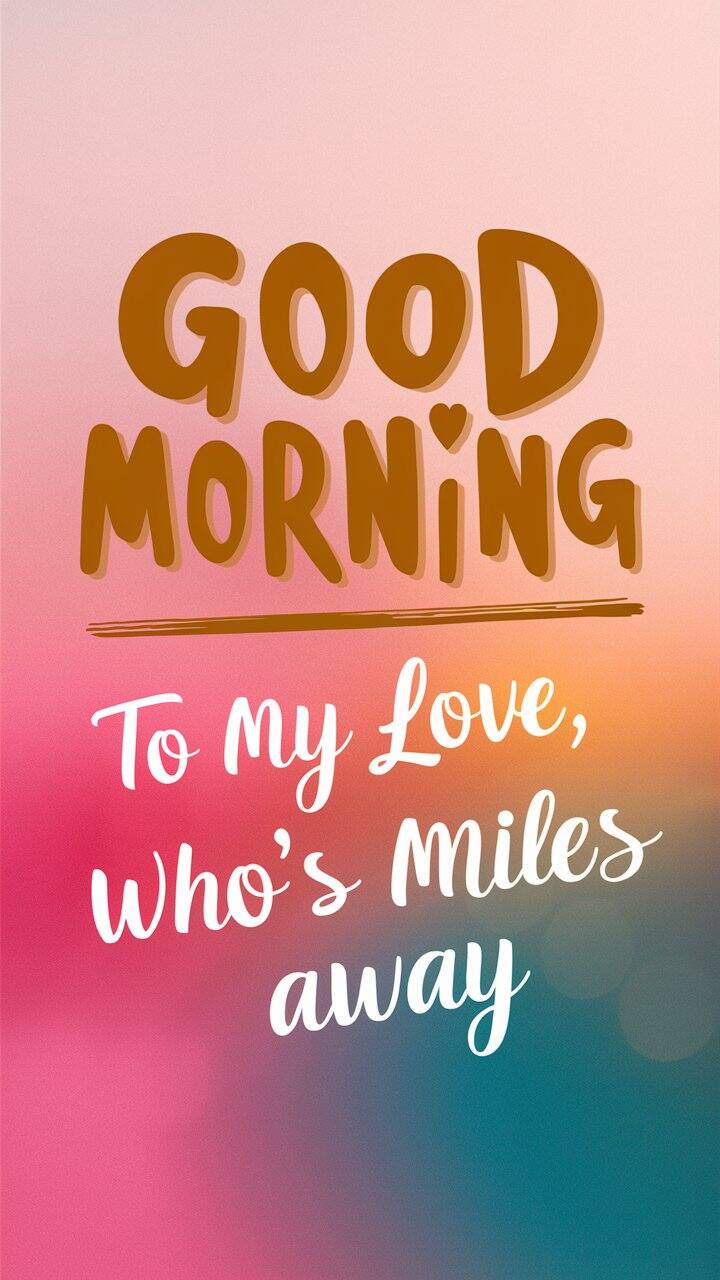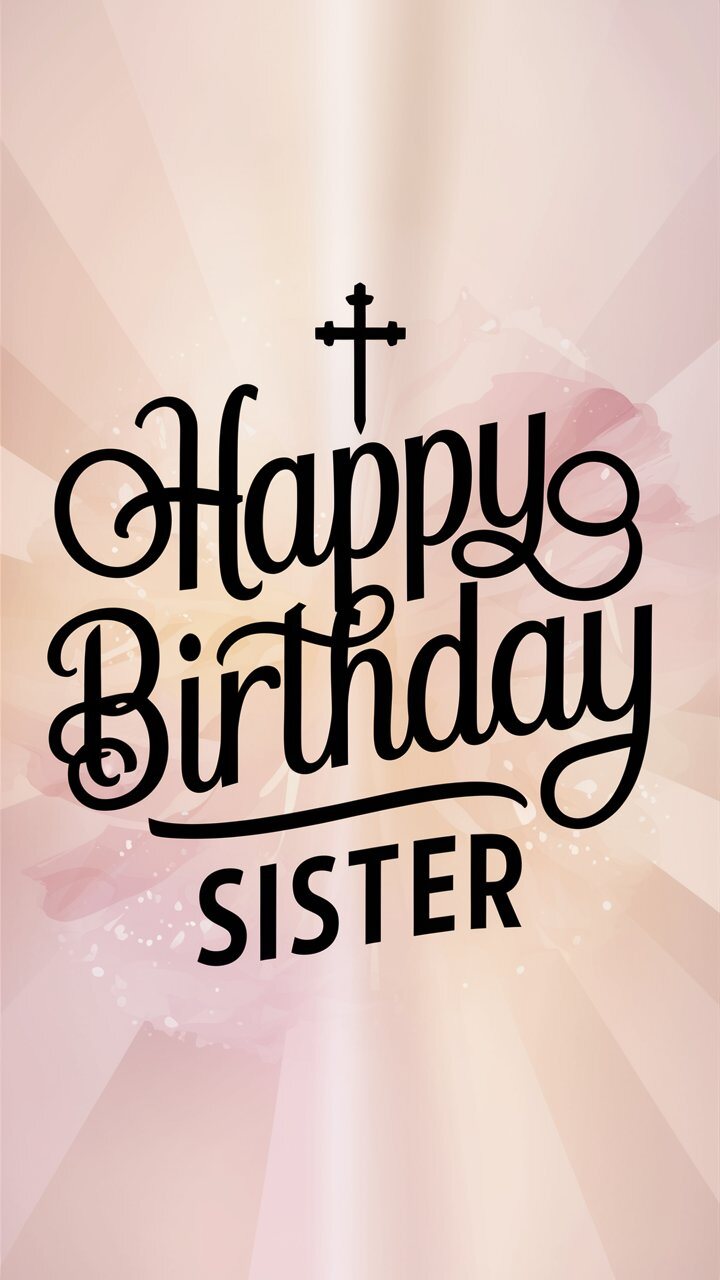In the world of web development, the comparison between HTML and XML has been a topic of interest.
Since their respective developments, HTML and XML have served different purposes. HTML, a static language, is primarily used for displaying data, while XML, a dynamic language, is used for describing data.
Their syntax, usage, and functionality differ significantly.
This article aims to explore these distinctions and provide developers with the necessary tools and resources to make informed decisions based on their specific needs and preferences.
Key Takeaways
- HTML is static, while XML is dynamic.
- HTML is used to display data, while XML is used to store data.
- HTML tags are predefined, while XML tags are user-defined.
- HTML does not carry data, it just displays it, while XML carries data to and from the database.
Key Differences Between HTML and XML
One of the key differences between HTML and XML lies in the fact that HTML tags are predefined, while XML tags are user-defined.
HTML follows a specific syntax variation, where tags do not necessarily require closing tags. This means that in HTML, it is possible to have unclosed or self-closing tags.
On the other hand, XML strictly enforces the importance of closing tags. Every opening tag in XML must have a corresponding closing tag, ensuring proper structure and hierarchy.
This distinction in tag usage is crucial because it affects the way data is described and displayed. HTML is primarily concerned with displaying data, while XML focuses on describing and storing data.
Syntax Variation: Case Sensitivity
HTML and XML have different syntax variations, with HTML being case insensitive and XML being case sensitive. This means that in HTML, the use of uppercase or lowercase letters in tags and attributes does not affect the interpretation of the code, while in XML, these differences are significant.
The case sensitivity of XML has its pros and cons. On the positive side, it ensures strict adherence to syntax rules, which can help in detecting and fixing errors early in the development process. It also allows for more precise and consistent data representation. However, the case sensitivity in XML can also make the code more prone to mistakes, as even a small typo can result in parsing errors. Additionally, it can make the code less readable and harder to maintain.
When choosing between HTML and XML, developers should consider the specific requirements of their projects and weigh the benefits and drawbacks of case sensitivity in XML.
Usage Variation: Preserving White Spaces
Several XML users find it advantageous to preserve white spaces as it allows for more accurate representation of data. Unlike HTML, which does not preserve white spaces, XML provides the option to maintain the original formatting of the data. This is particularly useful when dealing with structured documents or when the layout and presentation of the data are important.
However, it is important to note that preserving white spaces in XML can have an impact on performance. When white spaces are preserved, the size of the XML document can increase significantly. This can result in slower processing and increased storage requirements.
To address this issue, developers can optimize their XML documents by removing unnecessary white spaces or using compression techniques. By striking a balance between preserving white spaces for accuracy and optimizing performance, XML users can ensure that their data is both represented accurately and processed efficiently.
Tag Variation: Predefined Vs User-Defined
In the discussion of tag variation, the distinction between predefined tags and user-defined tags is explored.
In HTML, predefined tags are used to structure and format web content. These tags have specific functions and attributes assigned to them, making it easier for developers to create consistent and standardized web pages. However, this can limit flexibility and customization options.
On the other hand, XML allows for user-defined tags, giving developers the freedom to create their own tags that best represent the data being described. This flexibility allows for greater control and specificity, but it also requires more effort and knowledge on the part of the developer.
Additionally, the case sensitivity in XML syntax can impact the validity and interpretation of tags, requiring careful attention to detail.
Overall, the pros and cons of predefined tags in HTML and user-defined tags in XML depend on the specific needs and requirements of the project.
Importance of Closing Tags
The proper use of closing tags ensures the accuracy and integrity of XML documents by clearly delineating the end of an element and maintaining the hierarchical structure of the data. It is important to understand the pros and cons of using self closing tags in HTML and XML.
Here are some key points to consider:
- Pros of using self closing tags:
- Simplifies code by eliminating the need for separate opening and closing tags.
- Enhances readability by making the structure of the document more apparent.
- Allows for more concise and efficient coding.
- Cons of using self closing tags:
- May not be supported in older browsers or XML parsers.
- Can lead to confusion and potential errors when multiple attributes are involved.
- May not be compatible with certain XML schemas or DTDs.
The impact of missing closing tags on HTML and XML documents can be significant. It can result in rendering errors, broken functionality, and invalid markup. Missing closing tags can disrupt the hierarchical structure of the data, leading to incorrect interpretation and display.
It is crucial to ensure that all opening tags have corresponding closing tags to maintain the integrity of the document.
Functionality Comparison: Displaying Vs Storing Data
When comparing the functionality of displaying data versus storing data, it is important to consider the advantages and limitations of each approach.
HTML is commonly used for displaying data on web pages. It is a markup language that offers native object support and can ignore small errors. However, HTML is static and does not carry data, it only displays it.
On the other hand, XML is used for storing data. It provides a framework to define markup languages and carries data to and from the database. XML is dynamic and requires parsing to access the data.
One advantage of using HTML for data display is that it has a relatively small document size, while XML documents can be relatively large. Performance-wise, rendering HTML is faster compared to parsing XML data.
Native Object Support Vs Attribute Expression
HTML offers native object support, while XML expresses objects using attribute expressions. This fundamental difference in attribute syntax affects how each language represents objects.
To delve deeper into this topic, consider the following points:
- HTML's native object support allows for direct manipulation and interaction with objects within the web page.
- XML's attribute expressions provide a flexible way to describe and define objects, allowing for more complex object representation.
- HTML's native object support simplifies the process of accessing and modifying objects, enhancing the ease of development.
- XML's attribute expressions offer a more granular control over object representation, enabling precise customization and fine-tuning.
- Understanding and utilizing the attribute syntax in XML can lead to more efficient and effective object representation, providing a liberating experience for developers.
Document Size Comparison
XML document size can vary significantly depending on the amount of data it stores, while HTML document size generally remains relatively small. This is because XML is designed to store and transport data, while HTML is primarily used for displaying data.
XML allows for the creation of user-defined tags and the preservation of white spaces, which can lead to larger document sizes. However, XML offers several advantages over HTML, such as its ability to carry data to and from databases and its support for object expression using attributes.
Despite these advantages, the larger document sizes of XML can pose limitations, especially in scenarios where bandwidth or storage capacity is limited. Therefore, when considering the use of XML, it is important to carefully evaluate the potential impact of document size on performance and resource requirements.
Parsing Javascript Code: HTML Vs XML
The efficiency of parsing Javascript code can vary between HTML and XML, impacting the performance of web applications. Here are some key points to consider when comparing the parsing of Javascript code in different programming languages:
- HTML allows for inline scripting, where Javascript code can be directly embedded within the HTML document using `<script>` tags, making it easier and faster to parse.
- XML, on the other hand, requires the use of the Document Object Model (DOM) to parse Javascript code. This adds an additional layer of complexity and overhead, potentially slowing down the parsing process.
- HTML has a simpler and more straightforward syntax, which makes it easier for the browser to parse and execute the Javascript code.
- XML, being more flexible and extensible, allows for more complex data structures and hierarchies. However, this complexity can impact the parsing performance, especially when dealing with large XML documents.
Overall, when it comes to parsing Javascript code, HTML tends to offer better performance compared to XML.
Tools and Resources for HTML and XML Development
Developers can utilize various tools and resources, such as code editors and integrated development environments, to enhance their productivity and efficiency in HTML and XML development.
When it comes to HTML, popular options include Visual Studio Code, Atom, Notepad++, and Sublime Text. These tools provide features like syntax highlighting, auto-completion, and code formatting, making it easier for developers to write and manage HTML code.
For XML development, tools like Oxygen XML, XML Notepad, and Liquid Studio offer similar functionalities tailored specifically for XML.
Developers can compare these tools based on their specific needs, such as ease of use, customization options, and debugging capabilities.
Additionally, developers can explore different development environment options for HTML and XML, such as online editors or cloud-based platforms, to further streamline their development workflow.
Overall, having access to a wide range of tools and resources is essential for developers to effectively work with HTML and XML.
Frequently Asked Questions
Can XML Be Used to Display Data on a Web Page?
Yes, XML can be used to display data on a web page by converting XML to HTML. XML provides a flexible way to structure and store data, which can then be transformed into HTML for presentation on a web page.
Is HTML Case Sensitive When It Comes to Syntax?
Yes, HTML syntax is not case sensitive. However, XML is not commonly used for displaying data on a web page. HTML provides a more suitable framework for this purpose.
Are Closing Tags Necessary in Html?
Closing tags are necessary in HTML syntax. Unlike XML, where closing tags can be omitted, HTML requires closing tags to properly structure and display content. Neglecting to include closing tags can lead to errors.
Does XML Preserve White Spaces in the Data?
XML preserves white spaces in the data, allowing for formatting conventions. While this can be useful for maintaining the structure of the data, it can also increase the size of the XML document.
Which Tools Can Be Used for XML Development?
There are several tools available for XML development, including XML editors such as Oxygen XML and XML Notepad, and DTD validators. These tools assist developers in creating and validating XML documents effectively.
Conclusion
In conclusion, HTML and XML have significant differences in their syntax, usage, and functionality. HTML is a static language primarily used for displaying data, while XML is dynamic and allows for the creation of user-defined tags to describe data.
XML is stricter in terms of syntax and requires error-free code. Despite their differences, both HTML and XML are essential tools for web developers, providing them with the flexibility and resources needed to create and customize web pages and applications.
Like two sides of the same coin, HTML and XML complement each other in the world of web development.